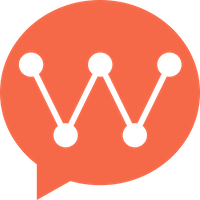高级功能
自定义消息
自定义普通消息
我们以自定义一个 gif 消息为例。
第一步继承 MessageContent 和定义 gif 消息的正文结构
ts
class GifContent extends MessageContent {
width!: number; // gif宽度
height!: number; // gif高度
url!: string; // gif远程下载地址
}第二步 编码解码
ts
// 最终传递的消息内容为 {"type":101,"url":"xxxx","width":xxx,"height":xxx}
class GifContent extends MessageContent {
width!: number // gif宽度
height!: number // gif高度
url!: string // gif远程下载地址
// 解码
decodeJSON(content: any) {
this.width = content["width"] || 0
this.height = content["height"] || 0
this.url = content["url"]
}
// 编码
encodeJSON() {
return { "width": this.width, "height": this.height, "url": this.url }
}
}第三步 注册
ts
const contentTypeGif = 101 // 自定义消息类型
WKSDK.shared().register(contentTypeGif, () => new GifContent()); // gif动图自定义附件消息
自定义附件消息的流程与普通消息差异不大,我们以图片消息为例
第一步继承 MediaMessageContent
注意这里是继承 MediaMessageContent 不是 MessageContent,当发送附件消息的时候,sdk 会调用上传任务,将本地的文件上传到服务器,然后再进行消息的编码和发送
最终传递的消息内容为 {"type":3,"url":"xxxx","width":xxx,"height":xxx}
ts
class ImageContent : MediaMessageContent {
width!: number // 图片宽度
height!: number // 图片高度
url!: string // 图片远程下载地址
}第二步编码解码
ts
class ImageContent : MediaMessageContent {
width!: number // 图片宽度
height!: number // 图片高度
url!: string // 图片远程下载地址
constructor(file?: File,width?:number,height?:number) {
super()
this.file = file // File为要上传的图片文件对象
this.width = width || 0
this.height = height || 0
}
// 附件file上传成功后会得到 this.remoteUrl这个远程下载地址,这时可以将此地址编码到消息内
encodeJSON() {
return { "width": this.width || 0, "height": this.height || 0, "url": this.remoteUrl || "" }
}
// 解码消息
decodeJSON(content: any) {
this.width = content["width"] || 0
this.height = content["height"] || 0
this.url = content["url"] || ''
}
}第三步 注册
ts
const contentTypeImage = 3 // 自定义消息类型
WKSDK.shared().register(contentTypeImage,() => new ImageContent());